A period of time after I've logged onto my computer a (minimisable) steam dialogue box appears telling me I am not connected;
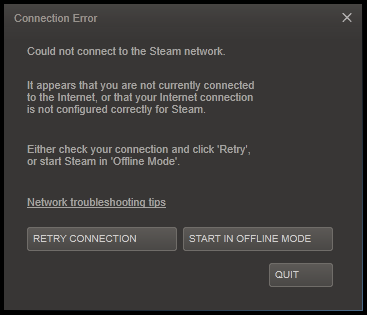 .
.
I first press "Quit". This dismisses the dialog window (and displays a smaller non-interactive one saying "quitting"). But then opens the steam browser in offline mode anyway*.
That's the problem, I don't expect steam to open in off-line mode when, ignoring the "open in offline mode" button, I press quit.
Known issue? Fixes?
I have: API : v012 ; Package version: 1361807486/1361807486
*(by open I mean it appears in the task bar and notifications bar automatically maximises and gives focus to the steam browser).
Best Answer
From what i understand from your question you have issues connecting to steam? In this case, exit steam, delete clientregistry.blob from your steam folder and then restart the application, it should re-check and update what is necessary. If this is not working you should try to delete everything in the steam folder except the steamapps folder and steam.exe and restart your application.